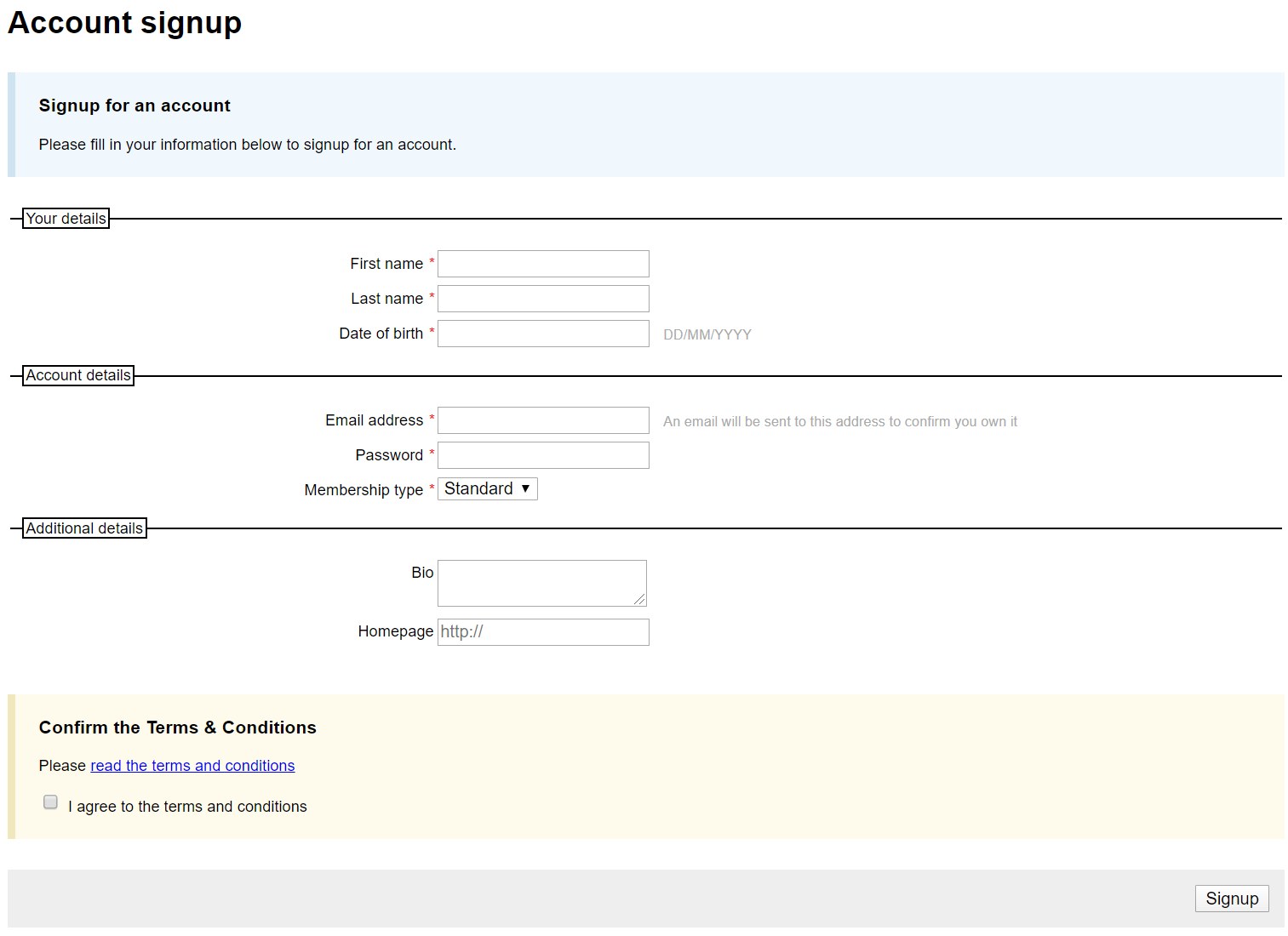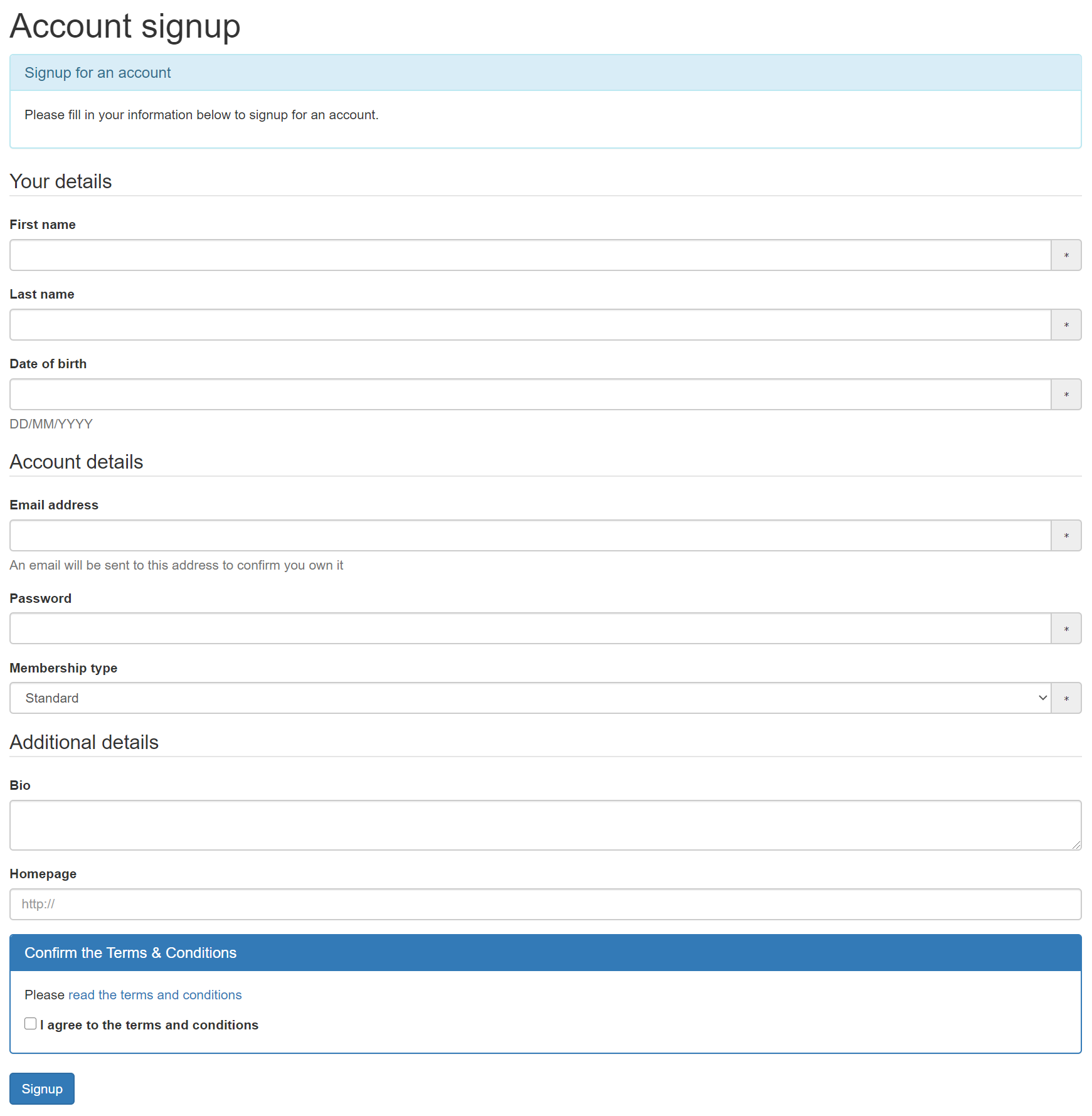Overview
ChameleonForms takes away the pain and repetition of building forms with ASP.NET Core MVC by following a philosophy of:
- Model-driven defaults - Spend less time with tedious reptition by letting your view models do the hard work for you. (e.g. enum is drop-down or radio list, collection/array of enums is a multi-select drop-down or checkbox list,
[DataType(DataType.Password)] is password textbox, int is a number textbox with a step of 1, etc.).
- Extend the best of ASP.NET Core MVC - makes use of HTML generation, client validation and model binding, but makes them work the way you'd expect in more scenarios so you spend more time pumping out business value and less time fighting and patching gaps in MVC.
- DRY up your forms - your forms will be quicker to write and easier to maintain and you won't get stuck writing the same form boilerplate markup form after form after form.
- Consistent - consistency of the (ChameleonForms) API and form structure within your forms and consistency across all forms in your site via templating. This will make your forms easier to maintain and have a better user experience.
- Declarative syntax - specify how the form is structured rather than worrying about the boilerplate HTML markup of the form.
- Beautiful, terse, fluent APIs - it's a pleasure to read and write the code.
- Extensible and flexible core - you can extend or completely change anything you want at any layer of ChameleonForms and you can drop out to plain HTML at any point in your form for those moments where pre-prepared field types and templates just don't cut it.
It's ideally suited for situations where you want to quickly build forms that are highly consistent and maintainable. If you are trying to build highly specialised forms that are individually, painstakingly crafted then that's not what this library is for. That's where it makes sense to break out your JavaScript library of choice.
Example in detail
So, what does a ChameleonForms form look like? Check out the basic signup form example below.
public class SignupViewModel
{
[Required]
public string FirstName { get; set; }
[Required]
public string LastName { get; set; }
[DisplayFormat(DataFormatString = "{0:d/M/yyyy}", ApplyFormatInEditMode = true)]
public DateTime DateOfBirth { get; set; }
[Required]
[EmailAddress]
public string EmailAddress { get; set; }
[Required]
[DataType(DataType.Password)]
public string Password { get; set; }
public MembershipType MembershipType { get; set; }
[Url]
public Uri Homepage { get; set; }
[DataType(DataType.MultilineText)]
public string Bio { get; set; }
[Required]
public bool TermsAndConditions { get; set; }
}
public enum MembershipType
{
Standard,
Bonze,
Silver,
Gold,
Platinum
}
You have two options for your view - tag helper syntax or the more traditional HTML helper syntax.
Tag helpers variant
@model SignupViewModel
<h1>Account signup</h1>
<chameleon-form attr-id="signup-form">
<form-message type="Information" heading="Signup for an account">
<message-paragraph>Please fill in your information below to signup for an account.</message-paragraph>
</form-message>
<form-section heading="Your details">
<field for="FirstName" />
<field for="LastName" />
<field for="DateOfBirth" hint="DD/MM/YYYY" />
</form-section>
<form-section heading="Account details">
<field for="EmailAddress" hint="An email will be sent to this address to confirm you own it" />
<field for="Password" />
<field for="MembershipType" />
</form-section>
<form-section heading="Additional details">
<field for="Bio" />
<field for="Homepage" placeholder="https://" />
</form-section>
<form-message type="Action" heading="Confirm the Terms & Conditions">
<message-paragraph>Please <a href="#">read the terms and conditions</a></message-paragraph>
<field-element for="TermsAndConditions" inline-label="I agree to the terms and conditions" />
</form-message>
<form-navigation>
<submit-button label="Signup" emphasis-style="Primary" />
</form-navigation>
</chameleon-form>
HTML Helpers variant
@model SignupViewModel
<h1>Account signup</h1>
@using (var f = Html.BeginChameleonForm(htmlAttributes: Html.Attrs().Id("signup-form")))
{
using (var m = f.BeginMessage(MessageType.Information, "Signup for an account"))
{
@m.Paragraph("Please fill in your information below to signup for an account.")
}
using (var s = f.BeginSection("Your details"))
{
@s.FieldFor(m => m.FirstName)
@s.FieldFor(m => m.LastName)
@s.FieldFor(m => m.DateOfBirth).WithHint("DD/MM/YYYY")
}
using (var s = f.BeginSection("Account details"))
{
@s.FieldFor(m => m.EmailAddress).WithHint("An email will be sent to this address to confirm you own it")
@s.FieldFor(m => m.Password)
@s.FieldFor(m => m.MembershipType)
}
using (var s = f.BeginSection("Additional details"))
{
@s.FieldFor(m => m.Bio).Rows(2).Cols(60)
@s.FieldFor(m => m.Homepage).Placeholder("https://")
}
using (var m = f.BeginMessage(MessageType.Action, "Confirm the Terms & Conditions"))
{
@m.Paragraph(@<text>Please <a href="/terms">read the terms and conditions</a></text>)
@f.FieldElementFor(mm => mm.TermsAndConditions).InlineLabel("I agree to the terms and conditions")
}
using (var n = f.BeginNavigation())
{
@n.Submit("Signup")
}
}
public class SignupController : Controller
{
public ActionResult Index()
{
return View();
}
[HttpPost]
public ActionResult Index(SignupViewModel vm)
{
if (!ModelState.IsValid)
return View(vm)
// Create account...
return RedirectToAction("Index", "AccountHome");
}
}
Here's what the rendered form looks like (using the default form template with some light CSS applied):
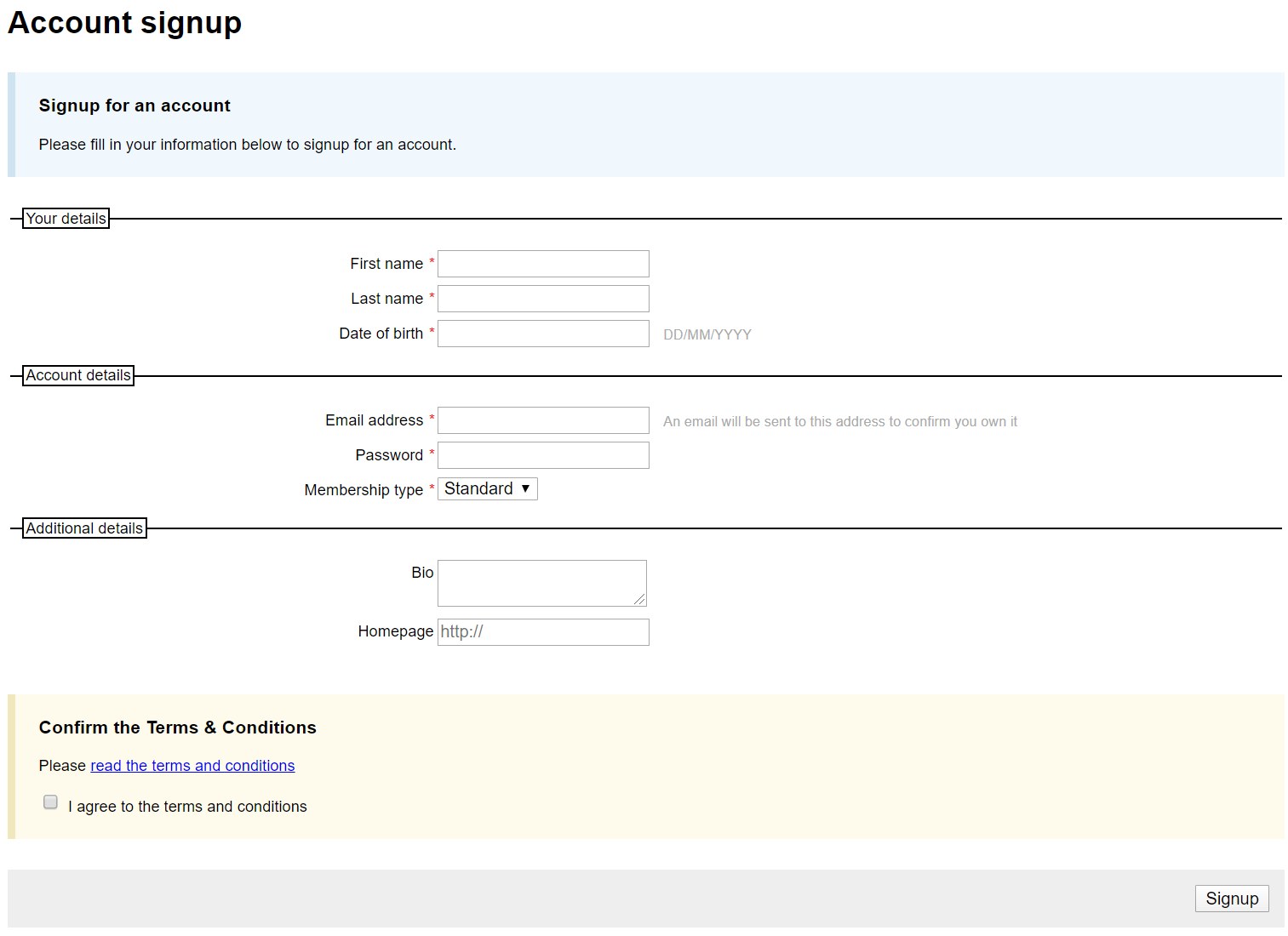
Here's what the HTML looks like (using the default form template, which you can change):
<h1>Account signup</h1>
<form action="" id="signup-form" method="post" novalidate="novalidate">
<div class="information_message">
<h3>Signup for an account</h3>
<div class="message">
<p>
Please fill in your information below to signup for an account.
</p>
</div>
</div>
<fieldset>
<legend>Your details</legend>
<dl>
<dt><label for="FirstName">First name</label> <em class="required">*</em></dt>
<dd>
<input data-val="true" data-val-required="The First name field is required." id="FirstName" name="FirstName" required="required" type="text" value="" /> <span class="field-validation-valid" data-valmsg-for="FirstName" data-valmsg-replace="true"></span>
</dd>
<dt><label for="LastName">Last name</label> <em class="required">*</em></dt>
<dd>
<input data-val="true" data-val-required="The Last name field is required." id="LastName" name="LastName" required="required" type="text" value="" /> <span class="field-validation-valid" data-valmsg-for="LastName" data-valmsg-replace="true"></span>
</dd>
<dt><label for="DateOfBirth">Date of birth</label> <em class="required">*</em></dt>
<dd>
<input aria-describedby="DateOfBirth--Hint" data-val="true" data-val-date="The field Date of birth must be a date with format d/M/yyyy." data-val-format="d/M/yyyy" data-val-required="The Date of birth field is required." id="DateOfBirth" name="DateOfBirth" required="required" type="text" value="" />
<div class="hint" id="DateOfBirth--Hint">DD/MM/YYYY</div>
<span class="field-validation-valid" data-valmsg-for="DateOfBirth" data-valmsg-replace="true"></span>
</dd>
</dl>
</fieldset>
<fieldset>
<legend>Account details</legend>
<dl>
<dt><label for="EmailAddress">Email address</label> <em class="required">*</em></dt>
<dd>
<input aria-describedby="EmailAddress--Hint" data-val="true" data-val-required="The Email address field is required." id="EmailAddress" name="EmailAddress" required="required" type="email" value="" />
<div class="hint" id="EmailAddress--Hint">An email will be sent to this address to confirm you own it</div>
<span class="field-validation-valid" data-valmsg-for="EmailAddress" data-valmsg-replace="true"></span>
</dd>
<dt><label for="Password">Password</label> <em class="required">*</em></dt>
<dd>
<input data-val="true" data-val-required="The Password field is required." id="Password" name="Password" required="required" type="password" /> <span class="field-validation-valid" data-valmsg-for="Password" data-valmsg-replace="true"></span>
</dd>
<dt><label for="MembershipType">Membership type</label> <em class="required">*</em></dt>
<dd>
<select data-val="true" data-val-required="The Membership type field is required." id="MembershipType" name="MembershipType" required="required">
<option selected="selected" value="Standard">Standard</option>
<option value="Bonze">Bonze</option>
<option value="Silver">Silver</option>
<option value="Gold">Gold</option>
<option value="Platinum">Platinum</option>
</select>
<span class="field-validation-valid" data-valmsg-for="MembershipType" data-valmsg-replace="true"></span>
</dd>
</dl>
</fieldset>
<fieldset>
<legend>Additional details</legend>
<dl>
<dt><label for="Bio">Bio</label></dt>
<dd>
<textarea cols="60" id="Bio" name="Bio" rows="2">
</textarea> <span class="field-validation-valid" data-valmsg-for="Bio" data-valmsg-replace="true"></span>
</dd>
<dt><label for="Homepage">Homepage</label></dt>
<dd>
<input id="Homepage" name="Homepage" placeholder="http://" type="url" value="" /> <span class="field-validation-valid" data-valmsg-for="Homepage" data-valmsg-replace="true"></span>
</dd>
</dl>
</fieldset>
<div class="action_message">
<h3>Confirm the Terms & Conditions</h3>
<div class="message">
<p>
Please <a href="#">read the terms and conditions</a>
</p>
<input data-val="true" data-val-required="The Terms and conditions field is required." id="TermsAndConditions" name="TermsAndConditions" required="required" type="checkbox" value="true" /> <label for="TermsAndConditions">I agree to the terms and conditions</label>
</div>
</div>
<div class="form_navigation">
<button type="submit">Signup</button>
</div>
</form>
The exact same code (view model, view, controller)) can be transformed into a different visual result such as using Bootstrap by changing one line (the template) in your Startup.cs file:
public void ConfigureServices(IServiceCollection services)
{
...
services.AddChameleonForms<TwitterBootstrap3FormTemplate>();
}
By changing the form to the Bootstrap template it will now look like this:
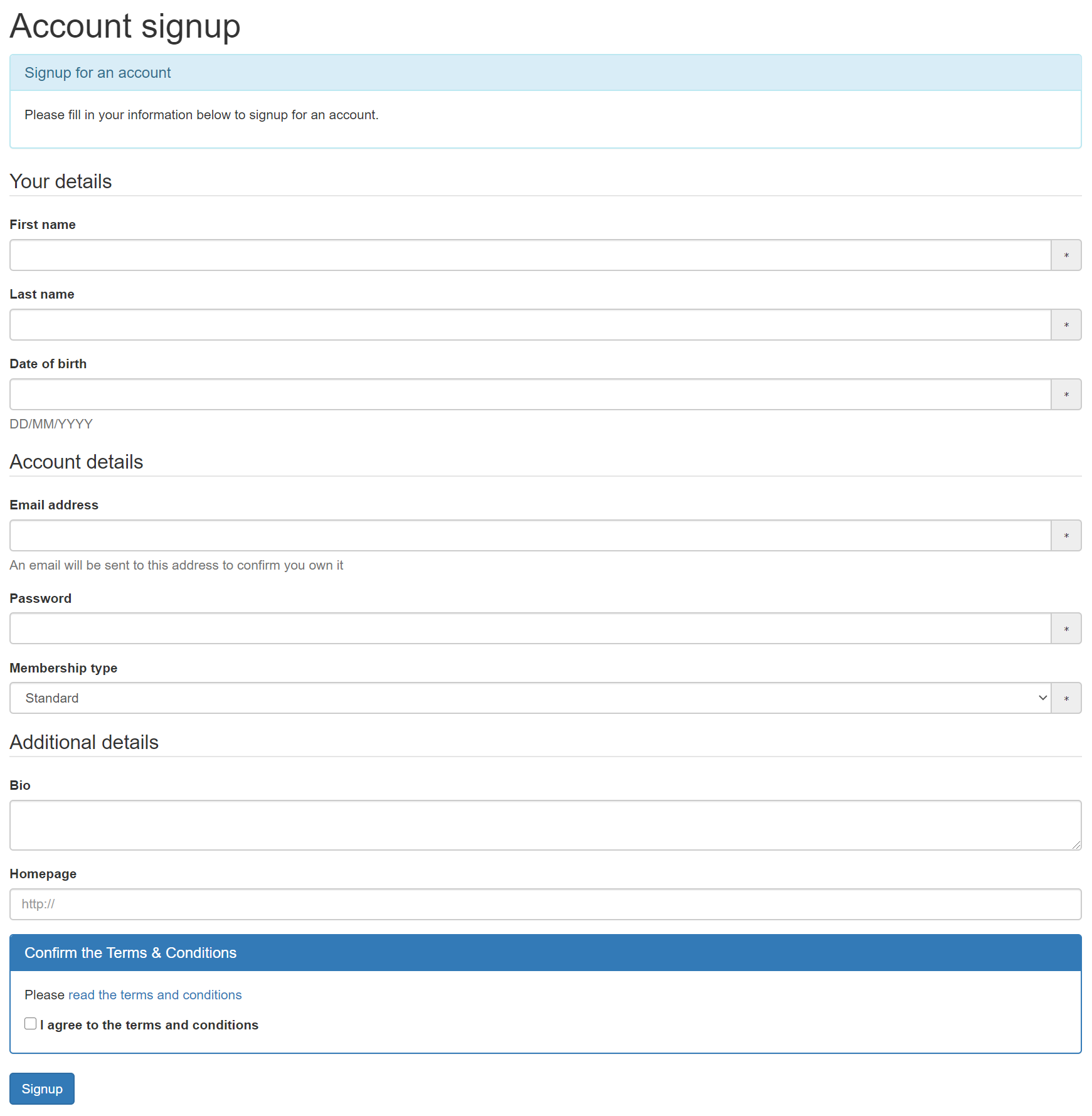
And the HTML output will be:
<h1>Account signup</h1>
<form action="" enctype="application/x-www-form-urlencoded" id="signup-form" method="post" novalidate="novalidate">
<div class="panel panel-info">
<div class="panel-heading">
<h4 class="panel-title">Signup for an account</h4>
</div>
<div class="panel-body">
<p>
Please fill in your information below to signup for an account.
</p>
</div>
</div>
<fieldset>
<legend>Your details</legend>
<div class="form-group">
<label class="control-label" for="FirstName">First name</label>
<div class="input-group">
<input class="form-control" data-val="true" data-val-required="The First name field is required." id="FirstName" name="FirstName" required="required" type="text" value="" />
<div class="input-group-addon required">
<em class="required" title="Required">∗</em>
</div>
</div>
<span class="field-validation-valid help-block" data-valmsg-for="FirstName" data-valmsg-replace="true"></span>
</div>
<div class="form-group">
<label class="control-label" for="LastName">Last name</label>
<div class="input-group">
<input class="form-control" data-val="true" data-val-required="The Last name field is required." id="LastName" name="LastName" required="required" type="text" value="" />
<div class="input-group-addon required">
<em class="required" title="Required">∗</em>
</div>
</div>
<span class="field-validation-valid help-block" data-valmsg-for="LastName" data-valmsg-replace="true"></span>
</div>
<div class="form-group">
<label class="control-label" for="DateOfBirth">Date of birth</label>
<div class="input-group">
<input aria-describedby="DateOfBirth--Hint" class="form-control" data-val="true" data-val-date="The field Date of birth must be a date with format d/M/yyyy." data-val-format="d/M/yyyy" data-val-required="The Date of birth field is required." id="DateOfBirth" name="DateOfBirth" required="required" type="text" value="" />
<div class="input-group-addon required">
<em class="required" title="Required">∗</em>
</div>
</div>
<div class="help-block form-hint" id="DateOfBirth--Hint">DD/MM/YYYY</div>
<span class="field-validation-valid help-block" data-valmsg-for="DateOfBirth" data-valmsg-replace="true"></span>
</div>
</fieldset>
<fieldset>
<legend>Account details</legend>
<div class="form-group">
<label class="control-label" for="EmailAddress">Email address</label>
<div class="input-group">
<input aria-describedby="EmailAddress--Hint" class="form-control" data-val="true" data-val-email="The Email address field is not a valid e-mail address." data-val-required="The Email address field is required." id="EmailAddress" name="EmailAddress" required="required" type="email" value="" />
<div class="input-group-addon required">
<em class="required" title="Required">∗</em>
</div>
</div>
<div class="help-block form-hint" id="EmailAddress--Hint">An email will be sent to this address to confirm you own it</div>
<span class="field-validation-valid help-block" data-valmsg-for="EmailAddress" data-valmsg-replace="true"></span>
</div>
<div class="form-group">
<label class="control-label" for="Password">Password</label>
<div class="input-group">
<input class="form-control" data-val="true" data-val-required="The Password field is required." id="Password" name="Password" required="required" type="password" />
<div class="input-group-addon required">
<em class="required" title="Required">∗</em>
</div>
</div>
<span class="field-validation-valid help-block" data-valmsg-for="Password" data-valmsg-replace="true"></span>
</div>
<div class="form-group">
<label class="control-label" for="MembershipType">Membership type</label>
<div class="input-group">
<select class="form-control" data-val="true" data-val-required="The Membership type field is required." id="MembershipType" name="MembershipType" required="required">
<option selected="selected" value="Standard">Standard</option>
<option value="Bonze">Bonze</option>
<option value="Silver">Silver</option>
<option value="Gold">Gold</option>
<option value="Platinum">Platinum</option>
</select>
<div class="input-group-addon required">
<em class="required" title="Required">∗</em>
</div>
</div>
<span class="field-validation-valid help-block" data-valmsg-for="MembershipType" data-valmsg-replace="true"></span>
</div>
</fieldset>
<fieldset>
<legend>Additional details</legend>
<div class="form-group">
<label class="control-label" for="Bio">Bio</label>
<textarea class="form-control" cols="20" id="Bio" name="Bio" rows="2"></textarea>
<span class="field-validation-valid help-block" data-valmsg-for="Bio" data-valmsg-replace="true"></span>
</div>
<div class="form-group">
<label class="control-label" for="Homepage">Homepage</label>
<input class="form-control" id="Homepage" name="Homepage" placeholder="http://" type="url" value="" />
<span class="field-validation-valid help-block" data-valmsg-for="Homepage" data-valmsg-replace="true"></span>
</div>
</fieldset>
<div class="panel panel-primary">
<div class="panel-heading">
<h4 class="panel-title">Confirm the Terms & Conditions</h4>
</div>
<div class="panel-body">
<p>
Please
<a href="#">read the terms and conditions</a>
</p>
<input data-val="true" data-val-required="The Terms and conditions field is required." id="TermsAndConditions" name="TermsAndConditions" required="required" type="checkbox" value="true" />
<label for="TermsAndConditions">I agree to the terms and conditions</label>
</div>
</div>
<div class="btn-group">
<button class="btn btn-primary" type="submit">Signup</button>
</div>
</form>
Key things to note that ChameleonForms has automatically done (with default configuration):
- HTML5 validation turned off (instead unobtrusive validation provides a better exerience)
- The form performs a POST to the current URL (i.e. self-submitting form)
- Fields are grouped into sections with fieldsets
- All boilerplate HTML surrounding a field, its label (with correct
for), its hint (if any) and its validation message is added for you just by specifying the view model property - this means:
- You can switch a form template once globally and all forms will automatically change
- You can be confident all fields have labels, validation HTML etc. that are correctly hooked up and you haven't misspelt any IDs etc.
- Similarly, you can be sure that all fields will definitely bind to the view model when posted back to the server
- The form is much quicker to write and read since it's way terser
- The correct field types have automatically been inferred, including HTML5 field types where they are useful (e.g. not for dates since you have no control over date format):
string -> <input type="text">[EmailAddress] -> <input type="email">[DataType(DataType.Password)] -> <input type="password">MembershipType (enum) -> <select> (Can easily be made a radio list with .AsRadioList())[Url] -> <input type="url">[DataType(DataType.MultilineText)] -> <textarea>bool -> <input type="checkbox">
- Required fields (either with
[Required] or via a non-nullable value type) automatically have data-val-required, required="required" and visual required designators added to them
- Labels are automatically human readable e.g.
public string FirstName { get; set; } became First name without us having to specify that
- Client-side validation and server-side validation has been added for the
DateTime that is Format-aware (based on [DisplayFormat(DataFormatString = "{0:d/M/yyyy}", ApplyFormatInEditMode = true)])
- Hints are automatically attached to their field for screen readers via the
aria-describedby attribute
- One-line change to switch to Bootstrap (or any other template you define)
Documentation
Philosophy
Basic usage
Examples for generating a form and each type of default component within the form. The following pages show both the ChameleonForms syntax, as well as the default generated HTML (which you can easily override to suit your own needs).
- Form - How to output and configure the containing form
- Message - How to output and configure a message
- Section - How to output and configure a form section
- Navigation - How to output and configure a form navigation area and add buttons to it
- Field - How to output and configure templated fields
Field types
Advanced usage
Contributing
If you would like to contribute to this project then feel free to communicate with us via Twitter @robdmoore / @mdaviesnet or alternatively send a pull request / issue to the GitHub project.
Support
If you need to raise an issue or check for an existing issue, see https://github.com/MRCollective/ChameleonForms/issues.
Roadmap
Some ideas for the library in the future are:
- Ability to opt-in to switch on HTML5 validation and switch off client validation
- Bootstrap 4 and Material UI support
- Blazor, Razor Pages and Carter support
- Support
IList<nullable<value type>> (doesn't bind well in ASP.NET Core MVC - needs to be patched)
- Support localisation
- Improve configurability